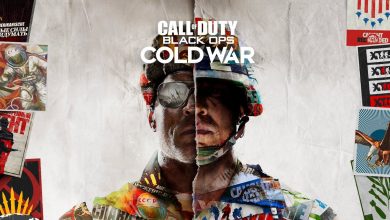NVIDIA, the leading manufacturer of graphics cards, has recently unveiled its latest driver update, the GeForce 536.23 driver. This new driver version brings several improvements and fixes. Notably, it offers optimal support for F1 23 and the launch of Aliens: Dark Descent while addressing crucial issues in popular games like Microsoft Flight Simulator and Red Dead Redemption 2.
The NVIDIA GeForce 536.23 driver has been specifically designed to enhance the gaming experience for users. By leveraging DLSS 2 technology, it optimizes performance and image quality in games that support it, including the highly anticipated F1 23. Additionally, this driver ensures a smooth launch for Aliens: Dark Descent.
One of the critical bug fixes included in this driver update is related to Microsoft Flight Simulator. Users experienced random crashes while playing DirectX 12 mode after updating to driver 531.41. However, with the GeForce 536.23 driver, these crashes have been effectively resolved, offering a more stable gameplay experience.
Game Ready
- F1 23
- Aliens: Dark Descent
GFE Optimal Settings
- Diablo IV
- Starship Troopers: Extermination
- Street Fighter 6
- System Shock
- The Lord Of The Rings: Gollum
- The Outlast Trials
- Voidtrain
Fixed Gaming Bugs
- [Microsoft Flight Simulator] Game may randomly crash when playing in DX12 mode after updating to driver 531.41
- [Red Dead Redemption] Game shows random stability issues
Fixed General Bugs
- Fast sync caps the game FPS to the monitors maximum refresh rate
- Surface Book/Surface Studio stuck at lowest clock speeds when running on battery
- When using multiple monitors which support adaptive sync, users may see random flicker on certain displays when G-SYNC is enabled after updating to driver 535.98
- [ON1 Photo RAW] Application crashing
Known Issues
- Increase in DPC latency observed in Latencymon
- Applying GeForce Experience Freestyle filters cause games to crash
As always, you can download the update through your GeForce Experience app, or visit the official download page.